There is usually less competition in paid contests, so, there are more chances to win! The total prize money will be divided among the 5 TOP traders. What is more, all traders who make profit over 20% will get real money bonuses.
Competition is held on June 11-22, 2012
Registration is open until June 10, 2012
Participant’s Guide
1. Go to Open a Live Account , choose the “Personal” account type and fill out the form to receive login details for www.forexcup.com and the Meta Trader 4 trading terminal (more...);
2. Deposit at least $5 to your account;
3. Log on to www.forexcup.com with your registered e-mail and the MyFXOpen password (the details you received after the registration);
4. Join a ForexCup competition;
5. Download and install the Meta Trader 4 trading terminal (download);
6. Run Meta Trader 4 on your computer;
7. Select File > Login in the Meta Trader 4 and enter the number and trader’s password for your ForexCup competition demo account.
How to Join a Competition
1. Log on to your personal area on www.forexcup.com with your registered e-mail and MyFXOpen password
2. Go to the Competitions tab and follow the instructions below:

next

next
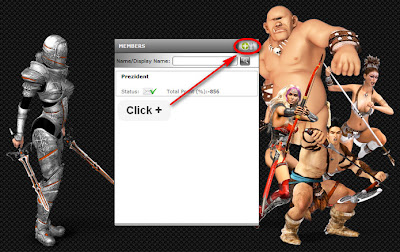
3. Then, please, confirm your choice:

If there's not enough money on your main account, you'll see the following message:
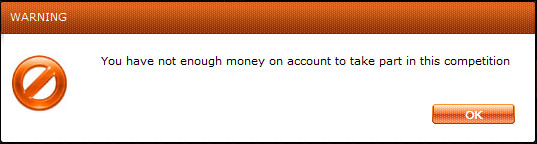
In this case, please, log into your MyFXOpen cabinet and add funds to your main eWallet account. Then, try to register in the competition once again.
4. After successful confirmation, you will receive another e-mail with your MT4 login details: login number, password and trading server address.


No comments:
Post a Comment